Curriculum
Spanish Basics for Medical Professionals
Introduction
0/2Lección 1: Cultural Differences
0/7-
Lección 1This lesson is locked because you haven't completed the previous one yet. Finish the previous lesson to unlock this one.5 minutes
-
Formal vs. Informal AddressThis lesson is locked because you haven't completed the previous one yet. Finish the previous lesson to unlock this one.5 minutes
-
Cultural Differences: Carol's Point of ViewThis lesson is locked because you haven't completed the previous one yet. Finish the previous lesson to unlock this one.7 minutes
-
Cultural Differences: Ileana's Point of ViewThis lesson is locked because you haven't completed the previous one yet. Finish the previous lesson to unlock this one.8 minutes
-
The Differences between the U.S. and Mexican Healthcare SystemsThis lesson is locked because you haven't completed the previous one yet. Finish the previous lesson to unlock this one.9 minutes
-
Visiting a U.S. Doctor for the First Time: Carol's Point of ViewThis lesson is locked because you haven't completed the previous one yet. Finish the previous lesson to unlock this one.3 minutes
-
Lesson 1 Quiz: Cultural DifferencesThis lesson is locked because you haven't completed the previous one yet. Finish the previous lesson to unlock this one.3 questions
Lección 2: The Alphabet, Pronunciation & Gendered Nouns
0/3-
Lección 2This lesson is locked because you haven't completed the previous one yet. Finish the previous lesson to unlock this one.19 minutes
-
Lección 2 ResourcesThis lesson is locked because you haven't completed the previous one yet. Finish the previous lesson to unlock this one.5 minutes
-
Lesson 2 QuizThis lesson is locked because you haven't completed the previous one yet. Finish the previous lesson to unlock this one.16 questions
Lección 3: Basic Anatomy; Cognates
0/3-
Lección 3This lesson is locked because you haven't completed the previous one yet. Finish the previous lesson to unlock this one.4 minutes
-
Vocabulario: Lección 3This lesson is locked because you haven't completed the previous one yet. Finish the previous lesson to unlock this one.5 minutes
-
Class 3 Vocabulary Quiz: Basic AnatomyThis lesson is locked because you haven't completed the previous one yet. Finish the previous lesson to unlock this one.13 questions
Lección 4: Numbers
0/2-
Lección 4This lesson is locked because you haven't completed the previous one yet. Finish the previous lesson to unlock this one.15 minutes
-
Lección 4 Quiz - NumbersThis lesson is locked because you haven't completed the previous one yet. Finish the previous lesson to unlock this one.13 questions
Lección 5: Giving Instructions; A Basic Checkup
0/6-
Lección 5This lesson is locked because you haven't completed the previous one yet. Finish the previous lesson to unlock this one.9 minutes
-
Lección 5 QuizThis lesson is locked because you haven't completed the previous one yet. Finish the previous lesson to unlock this one.13 questions
-
Vocabulario: Lección 5This lesson is locked because you haven't completed the previous one yet. Finish the previous lesson to unlock this one.5 minutes
-
Lesson 5 Vocabulary Quiz: A Basic Check UpThis lesson is locked because you haven't completed the previous one yet. Finish the previous lesson to unlock this one.1 questions
-
Lesson 5 Video: A Basic CheckupThis lesson is locked because you haven't completed the previous one yet. Finish the previous lesson to unlock this one.4 minutes
-
Lesson 5 Video Quiz: A Basic CheckupThis lesson is locked because you haven't completed the previous one yet. Finish the previous lesson to unlock this one.10 questions
Lección 6: Basic Verb Conjugation; Fractures
0/6-
Lección 6This lesson is locked because you haven't completed the previous one yet. Finish the previous lesson to unlock this one.14 minutes
-
Lesson 6 QuizThis lesson is locked because you haven't completed the previous one yet. Finish the previous lesson to unlock this one.14 questions
-
Vocabulario: Lección 6This lesson is locked because you haven't completed the previous one yet. Finish the previous lesson to unlock this one.5 minutes
-
Class 6 Vocabulary Quiz: FracturesThis lesson is locked because you haven't completed the previous one yet. Finish the previous lesson to unlock this one.3 questions
-
Video: Lección 6--FracturesThis lesson is locked because you haven't completed the previous one yet. Finish the previous lesson to unlock this one.3 minutes
-
Class 6 Video Quiz: FracturesThis lesson is locked because you haven't completed the previous one yet. Finish the previous lesson to unlock this one.10 questions
Lección 7: Ser & Estar; Food Poisoning
0/6-
Lección 7This lesson is locked because you haven't completed the previous one yet. Finish the previous lesson to unlock this one.8 minutes
-
Lección 7 QuizThis lesson is locked because you haven't completed the previous one yet. Finish the previous lesson to unlock this one.8 questions
-
Vocabulario: Lección 7This lesson is locked because you haven't completed the previous one yet. Finish the previous lesson to unlock this one.5 minutes
-
Class 7 Vocabulary Quiz: Food PoisoningThis lesson is locked because you haven't completed the previous one yet. Finish the previous lesson to unlock this one.5 questions
-
Video: Lección 7--Food PoisoningThis lesson is locked because you haven't completed the previous one yet. Finish the previous lesson to unlock this one.5 minutes
-
Class 7 Video Quiz: Food PoisoningThis lesson is locked because you haven't completed the previous one yet. Finish the previous lesson to unlock this one.10 questions
Lección 8: Tener; COVID, Cold or Flu?
0/6-
Lección 8This lesson is locked because you haven't completed the previous one yet. Finish the previous lesson to unlock this one.4 minutes
-
Lección 8 QuizThis lesson is locked because you haven't completed the previous one yet. Finish the previous lesson to unlock this one.6 questions
-
Vocabulario: Lección 8This lesson is locked because you haven't completed the previous one yet. Finish the previous lesson to unlock this one.5 minutes
-
Class 8 Vocabulary Quiz: COVID, Cold, or Flu?This lesson is locked because you haven't completed the previous one yet. Finish the previous lesson to unlock this one.4 questions
-
Video: Lección 8--COVID, Cold or Flu?This lesson is locked because you haven't completed the previous one yet. Finish the previous lesson to unlock this one.5 minutes
-
Class 8 Video Quiz: COVID, Cold, or Flu?This lesson is locked because you haven't completed the previous one yet. Finish the previous lesson to unlock this one.8 questions
Lección 9: Ir; Diabetes
0/6-
Lección 9This lesson is locked because you haven't completed the previous one yet. Finish the previous lesson to unlock this one.2 minutes
-
Lección 9 QuizThis lesson is locked because you haven't completed the previous one yet. Finish the previous lesson to unlock this one.3 questions
-
Vocabulario: Lección 9This lesson is locked because you haven't completed the previous one yet. Finish the previous lesson to unlock this one.5 minutes
-
Class 9 Vocabulary Quiz: DiabetesThis lesson is locked because you haven't completed the previous one yet. Finish the previous lesson to unlock this one.4 questions
-
Video: Lección 9--DiabetesThis lesson is locked because you haven't completed the previous one yet. Finish the previous lesson to unlock this one.4 minutes
-
Class 9 Video Quiz: DiabetesThis lesson is locked because you haven't completed the previous one yet. Finish the previous lesson to unlock this one.9 questions
Lección 10: Hacer; Women's Health
0/6-
Lección 10This lesson is locked because you haven't completed the previous one yet. Finish the previous lesson to unlock this one.3 minutes
-
Lección 10 PruebaThis lesson is locked because you haven't completed the previous one yet. Finish the previous lesson to unlock this one.2 questions
-
Vocabulario: Lección 10This lesson is locked because you haven't completed the previous one yet. Finish the previous lesson to unlock this one.5 minutes
-
Class 10 Vocabulary Quiz: Women's HealthThis lesson is locked because you haven't completed the previous one yet. Finish the previous lesson to unlock this one.6 questions
-
Video: Lección 10--Women's HealthThis lesson is locked because you haven't completed the previous one yet. Finish the previous lesson to unlock this one.7 minutes
-
Class 10 Video Quiz: Women's HealthThis lesson is locked because you haven't completed the previous one yet. Finish the previous lesson to unlock this one.9 questions
Lección 11: Querer; Cancer
0/6-
Lección 11This lesson is locked because you haven't completed the previous one yet. Finish the previous lesson to unlock this one.3 minutes
-
Lección 11 PruebaThis lesson is locked because you haven't completed the previous one yet. Finish the previous lesson to unlock this one.2 questions
-
Vocabulario: Lección 11This lesson is locked because you haven't completed the previous one yet. Finish the previous lesson to unlock this one.5 minutes
-
Class 11 Vocabulary Quiz: CancerThis lesson is locked because you haven't completed the previous one yet. Finish the previous lesson to unlock this one.4 questions
-
Video: Lección 11--CancerThis lesson is locked because you haven't completed the previous one yet. Finish the previous lesson to unlock this one.5 minutes
-
Class 11 Video Quiz: CancerThis lesson is locked because you haven't completed the previous one yet. Finish the previous lesson to unlock this one.9 questions
Lección 12: Poder; Chronic Health Problems
0/6-
Lesson 12This lesson is locked because you haven't completed the previous one yet. Finish the previous lesson to unlock this one.2 minutes
-
Lección 12 PruebaThis lesson is locked because you haven't completed the previous one yet. Finish the previous lesson to unlock this one.1 questions
-
Vocabulario: Lección 12This lesson is locked because you haven't completed the previous one yet. Finish the previous lesson to unlock this one.5 minutes
-
Class 12 Vocabulary Quiz: Chronic and Hereditary Health ConditionsThis lesson is locked because you haven't completed the previous one yet. Finish the previous lesson to unlock this one.5 questions
-
Video: Lección 12--Chronic/Hereditary ConditionsThis lesson is locked because you haven't completed the previous one yet. Finish the previous lesson to unlock this one.6 minutes
-
Class 12 Video Quiz: Chronic & Hereditary Health IssuesThis lesson is locked because you haven't completed the previous one yet. Finish the previous lesson to unlock this one.9 questions
Lección 13: Heart Disease
0/4-
Vocabulario: Lección 13This lesson is locked because you haven't completed the previous one yet. Finish the previous lesson to unlock this one.5 minutes
-
Class 13 Vocabulary Quiz: Heart DiseaseThis lesson is locked because you haven't completed the previous one yet. Finish the previous lesson to unlock this one.4 questions
-
Video: Lección 13: Heart DiseaseThis lesson is locked because you haven't completed the previous one yet. Finish the previous lesson to unlock this one.7 minutes
-
Class 13 Video Quiz: Heart DiseaseThis lesson is locked because you haven't completed the previous one yet. Finish the previous lesson to unlock this one.10 questions
Lección 14: Emergencies
0/4-
Vocabulario: Lección 14This lesson is locked because you haven't completed the previous one yet. Finish the previous lesson to unlock this one.5 minutes
-
Class 14 Vocabulary Quiz: EmergenciesThis lesson is locked because you haven't completed the previous one yet. Finish the previous lesson to unlock this one.4 questions
-
Video: Lección 14: EmergenciesThis lesson is locked because you haven't completed the previous one yet. Finish the previous lesson to unlock this one.8 minutes
-
Class 14 Video Quiz: EmergenciesThis lesson is locked because you haven't completed the previous one yet. Finish the previous lesson to unlock this one.7 questions
Introducción
IMPORTANT NOTES FOR NAVIGATING THE CLASS
There are some bugs in the plugin that we used to put together this class; I am deeply, deeply sorry that these exist. It is very likely they will be fixed in the future, but at the moment there is nothing we can do about these issues. Please read through the notes below before getting started to avoid confusion and frustration while you’re taking the class.
You cannot skip through sections or content. You must complete the lessons in order.
To proceed to the next lesson or section, scroll all the way to the bottom of the page and click COMPLETE. This will turn the box around the word a different color and change the word to COMPLETED. Then choose “next lesson” to continue.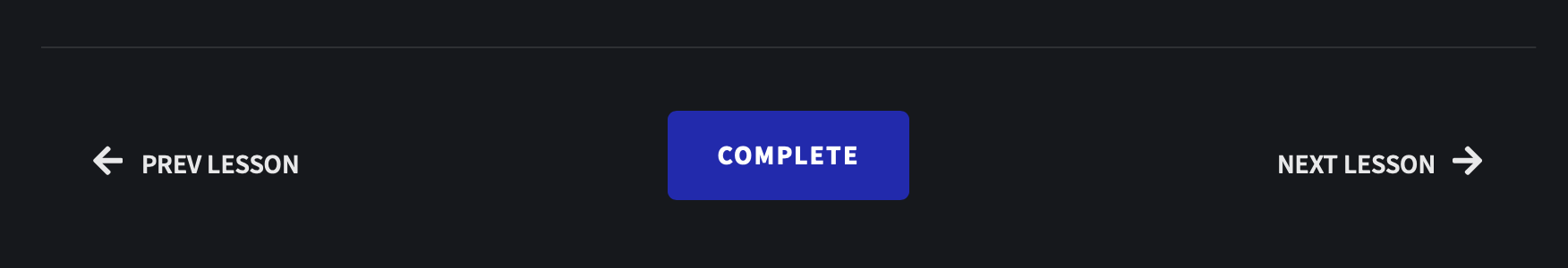
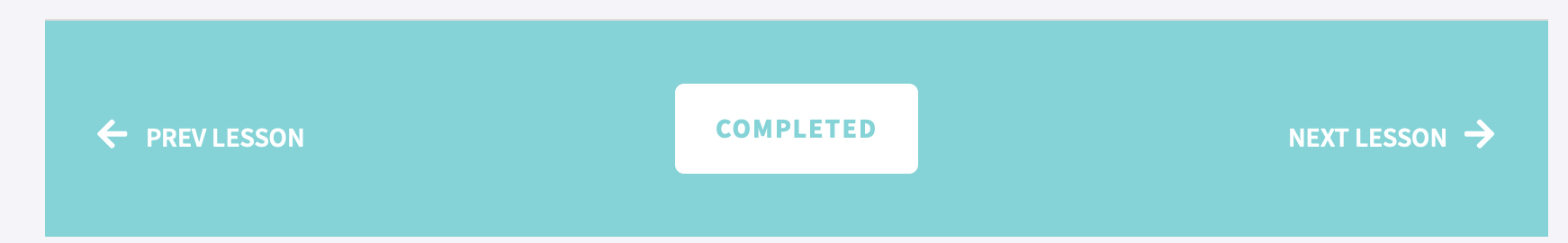
If you try to click “Next Lesson” before you’ve hit “Complete,” you will be sent back to the beginning of the lesson.
If you try to click ahead through the lessons that you haven’t done yet using the menu on the right-hand side, you will either be taken back to the beginning of the lesson or to the beginning of the course.
Taking and Retaking Quizzes
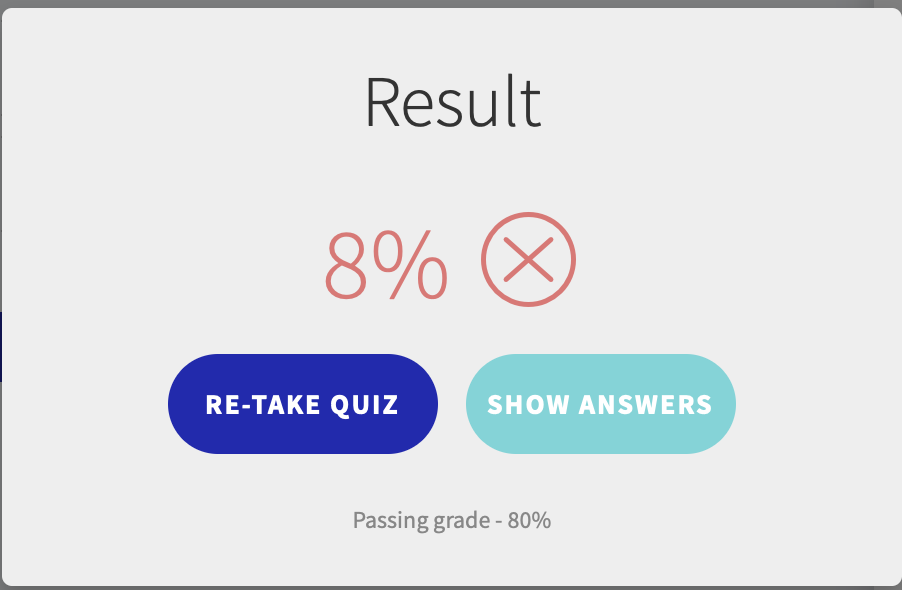
When you finish a quiz, you will get a popup that tells you your score and gives you two choices: retake quiz or show answers. If you choose show answers because you want to review the correct answers and see what you got wrong before taking the quiz again, you will need to scroll to the bottom of the page and click on “previous lesson” to go back one lesson, then choose “next lesson” to go back to the quiz page and be given the option to take the quiz again. I know–this is so annoying! I hope they fix this issue in a future release of the plugin.
Note that once you have received an 80% on a quiz, you will not be able to retake it.
I have the ability to reset the entire class for you so you could basically start again from scratch, but I do not have the ability to reset a quiz for you so you can take it again if you got higher than 80% on your last attempt.
You can click on the “i” next to an answer on a quiz to see additional information about a right or wrong answer.
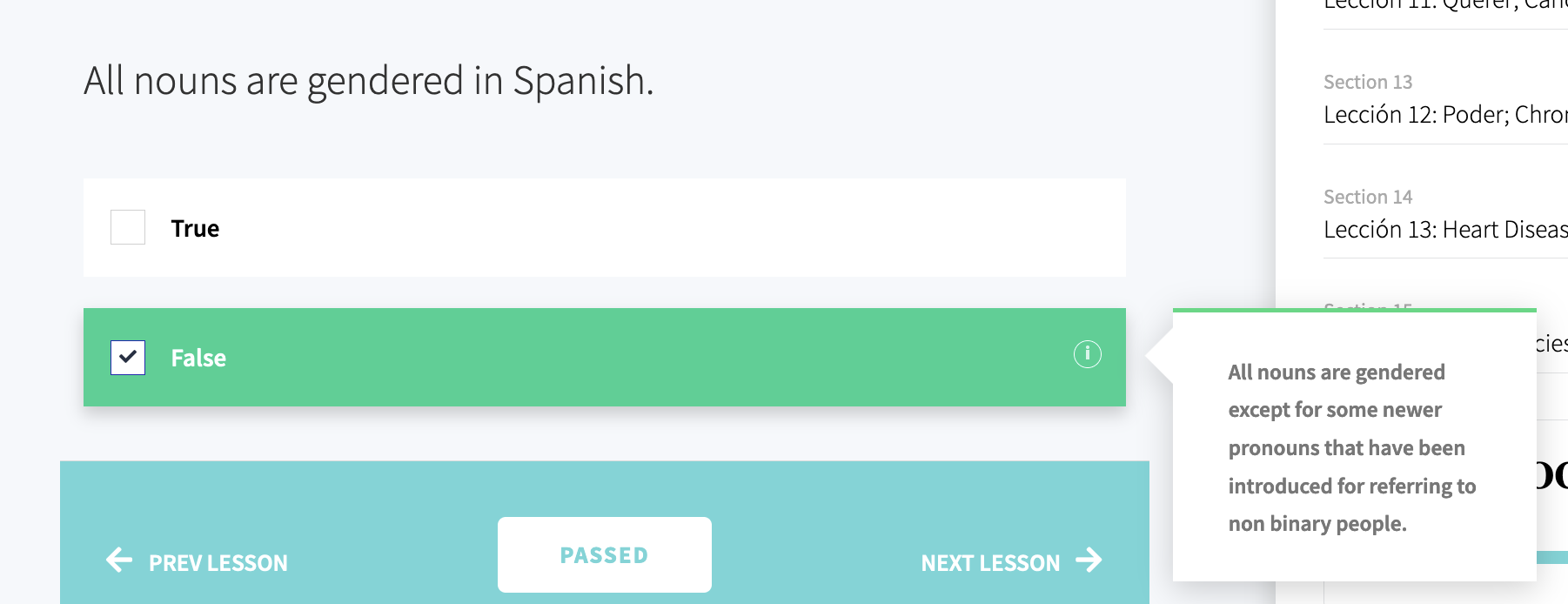
Contacting Morgan for Help
If you run into any problems while taking this class, please feel free to reach out by clicking here!